Trials Download
The trial versions are the same as the licensed ones with an added watermark.
The user manuals are available from the plugin panel, by just clicking on the book icon.
The links on the front page take you directly to the relevant section of the manual. The pages include links to additional external content like training pages, tutorials, and more.
Installing the licensed version, the trial version will be overwritten.
Read below for OS Systems and Photoshop Versions compatibility.
Need help installing? Watch a quick tutorial
More info? Go to the plugins page or download the user manuals


Wow! 2
Wow! 2 lets you easily boost or smooth each frequency range. Wow! adds style, image sharpness, and three-dimensionality together with incredibly smooth transitions. The new version 2 brings many improvements starting from the powerful Edge and Tone Preserving tool and the Quick Decompose function.

Wow! Pro 2
Some features of Wow! 2 plus Decompose option. You can turn each frequency into its pixel layer for a more precise frequency based retouching. Paint, clone and heal on the particular frequency layer that contains the features you need to target, with unprecedented control over the retouching process. Full control on frequency based contrast.
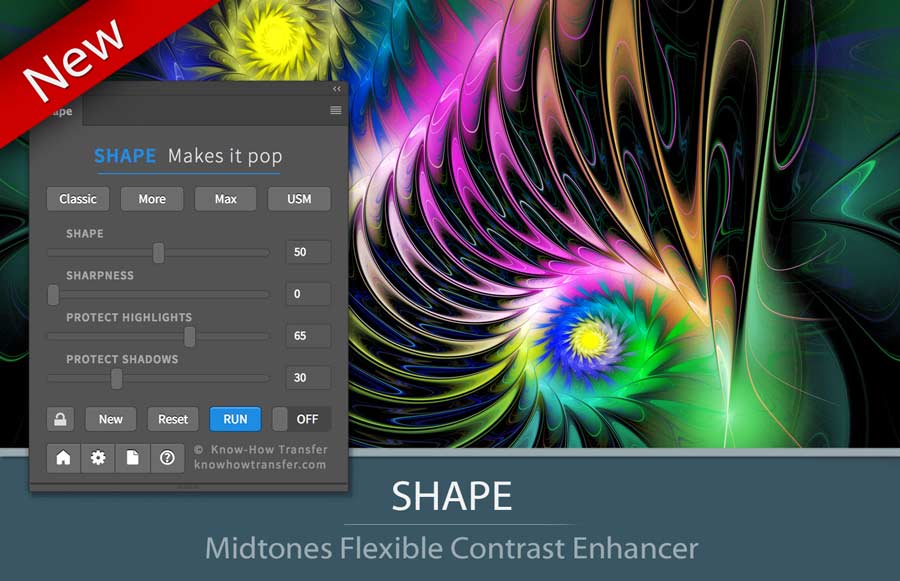
Shape
Shape is a Plugin for Photoshop CC to manage contrast, sharpness, and color, in one go. Its shaping effect is mostly concentrated in the mid-tones, using a sophisticated 32bit internal masking protecting highlights and shadows, that the user can control by just moving the sliders.

VitaminBW 2
A two-step conversion process that creates a smooth black and white version and then applies an algorithm to make your image pop with vibrant and brilliant tonal gradations. VitaminBW will dramatically change your approach to black & white conversion.

NEXT Local Contrast Enhancer
An easy-to-use and powerful Photoshop plugin to effectively improve and finely tune the local contrast of an image, using a smart algorithm. The user interface is clean, with just one slider, allowing the user to customize the effect straightforwardly
Compatibility: all plugins
Operating Systems
WIN: 7 to 11, 64bit only.
MAC: Sierra to Ventura.
Photoshop Versions
WIN: Photoshop CC2015.5 to CC2023 (PS24).
MAC Intel: Photoshop CC2015.5 to CC2023 (PS24).
MAC M1, M2 natively: up to Photoshop 22.1.2
MAC M1, M2 with Rosetta: Photoshop CC2021 to CC2023 (PS24).
See how to Install and Activate Rosetta