Help to Login, Buy and Download
New and Returning CustomersHelp to Purchase | New and Returning Customers

Step 1
Select the product you want to buy.
Press the red “Add to Cart” button. To add more products go back to the store and add further products or our freeware.
Press “View Cart” on the green stripe with the arrow.

Step 2
Unless you don’t have a discount code, proceed to check-out.
If you have a discount code add it in the “Coupon Tab” and press “Apply Coupon”

Step 3
Returning customers: press “click here to login”
New customers. Fill the form, choose you password. You new account will be created.

Step 4
The partita IVA field is only for italian customers.
EU customers company must validate their ID number on top right module. Once approved you will pay the net amount. It’s very quick.
No tax added to the customers based on non EU countries

Step 5
You may opt for Credit Card / Paypal or Bank Transfer.
Differently that the previous store a Paypal Account is not required to Pay with Credit Card.

Step 6
Pay with your Paypal account or with Credit or Debit Card.
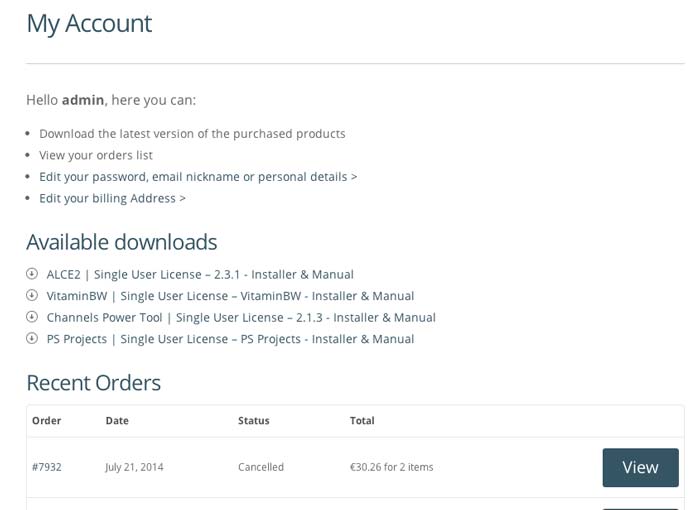
Step 7a
Once completed the payment you can go back in your “My Account Page” and download your file.
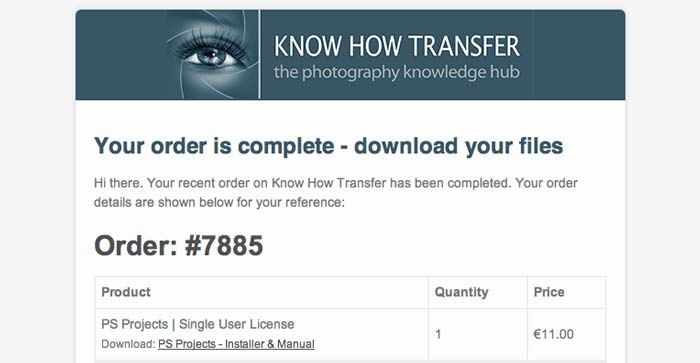
Step 7b
This is the “order completed” email with the link to download the file.
Help to Download the Latest Version or Edit Your Profile

Step 1
Open My Account page from the main menu
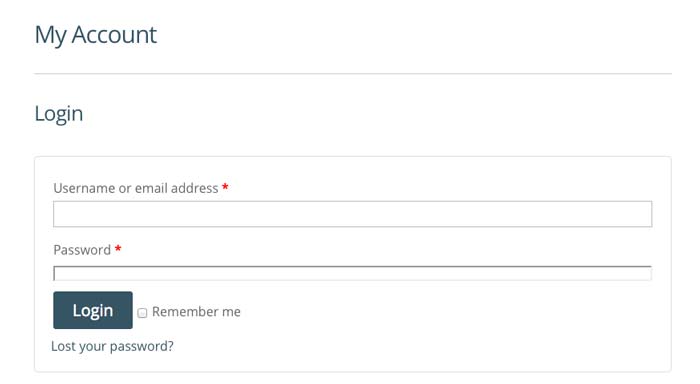
Step 2
Log-in using the username and password we have sent you via email
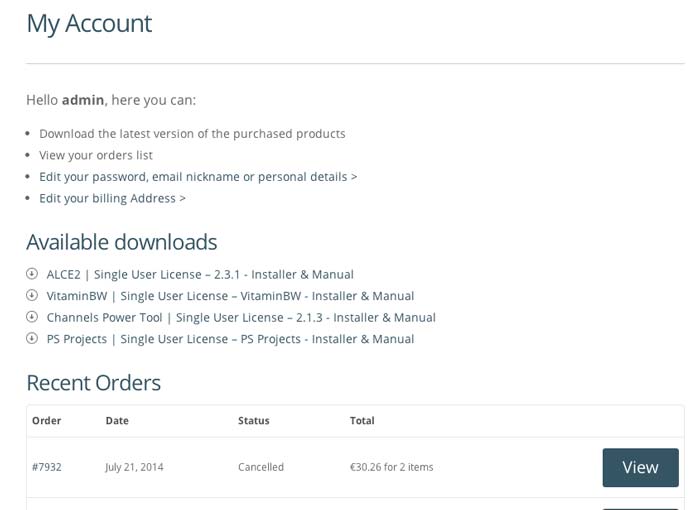
Step 3
Download the latest version of the purchased applications.