The 3F. The revolutionary scan system by Hasselblad.
3F is a Hasselblad proprietary format, which allows getting from a film a file that, from a functional point of view, is the equivalent of digital a raw.

By Roberto Bigano
In 2000 Imacon, now Hasselblad created a new proprietary format for the Flextight scanners, the Flexible File Format or fff. 3F, as we’ll call it, has determined the biggest revolution in the field of film scanning since the introduction of the drum scanner.
A 3F allows one to obtain a file similar to a raw file from an analog original. The 3F has changed my professional life, and more importantly my archive, and in this article, I would like to tell you why.
A 3F is Not a Scan. It’s a Raw File. Totally Reversible
The 3F file is based on a concept both basic and revolutionary. The scanner’s software acquires all the information contained in the original without any intervention by the operator. The resulting file is a peculiar 16bit, tiff file without any unsharp mask and not inverted. The 3F from a negative remains a negative.
Reversibility is the essence of the FlexColor System, allowing you to go back to your original 3F scan to make necessary changes in new tiff outputs while retaining the 3F digital negative’s settings and any of the previous settings you wish to keep.
This is made possible by the unique Hasselblad 3F file format which embeds your settings in its metadata.
With the FlexColor software system, you can make your new tiff outputs independent of the availability of the scanner.
The 3F format is, from a functional point of view, the equivalent of a raw file created from analog; its structure, however, is different because it is a flat tiff with an incorporated file containing the preview, the metadata, and the history of all your savings.

Before/After
Mouse-over to see a detail of a 3F file, in its negative form. Please note that the incomparable tonal range of the original has been fully preserved compared with the same detail saved as a tiff from the 3F file with a custom setting that can be modified any time you need.
3F Scan, Easy As Pie!
The ease of obtaining a scan of the very highest quality is the first strength of the system. 3F scanning is a mechanical operation during which the operator cannot and must not intervene other than determining the final size of the scan. The system automatically acquires all the information stored in the original.
There is no difference between a 3F made by a professional operator and one done by a first-timer. A 3F scan cannot be “bad” or “wrong” it’s always perfect. This system works for an extensive archive and a small one because it allows you to obtain the best possible quality without investing substantial resources in professional operators and save the file in tiff later to optimize the settings.
3F scanning offers the best quality and reversibility at the least cost. The scanning process is straightforward; after inserting the frame in the correct position, all left is to push a button.
Next, the scanner will read through the holder the format of the original, will focus the image, and crop the black border. At this time, setting the auto level option in the 3F windows, the scanner will analyze the color and density of the picture and will apply, if necessary, automatic levels to the preview in all the successive scans.

On the left, the FlexColor window shows how a 3F looks initially; on the right, the window shows the applied conversion from negative to positive.

A detail at of a color negative showing the incomparable quality of a native 3F file
Working with Flexcolor
With this tutorial, I would like to explain some particular attributes of the system that, in my opinion, make it far superior to other systems.
First of all, forget all you know about scanners and scanning. Besides the quality that can be tested later, thanks to Flexcolor it is possible to become active users instead of passive.
Flexcolor allows photographers to take back an essential phase of the image’s production flow that, until not too long ago, required the involvement of external pros, who often were not synchronized with the photographers’ work. The only alternative used to be recreational scanners often defined professionals, but that also had significant limits.
Before Hasselblad Flextight scanners, I used drum scanners with many limits.
In the last few years, I have replaced with 3F scannings the entirety of my old archive, significantly increasing the operational flexibility and the quality standard.
Retouching the 3F originals
An exclusive of the 3F system is the ability to retouch originals once and for all.
Scratches left during the developing process and spots of any kind can be definitively removed in the master 3f. In this way, every following saved file comes perfect.
Those who have worked on scanned originals know what it means when, after a long and complicated restoration, the job needs to be done once again because something is not satisfactory.
A 3F digital negative allows you, by working directly on the retouched original, to apply all the desired changes and resave the file without retouching it again.
You can also archive a copy of the cleaned master file. I believe any photographer fears that a fire, a flood, a theft, or an act of vandalism could destroy an archive and an entire life worth of work. I feel more secure now that I have a second master copy in a separate place.

A 3F scan from transparency. On the left is the original scan after retouching. On the right is the saved tiff.
Working in “Virtual Drum” mode.
We have seen how a 3F scan transforms the analog information into digital. It’s the only system in the market. There are many advantages. First, the 3F allows you to work in “Virtual Drum” mode. Whether you purchase the Flextight or obtain 3F files from a service, you are the owner of a virtual drum scanner. The 3F master can be retouched and saved as a pristine digital negative.
Second, in the Flexcolor window, you can visualize the file in actual pixels, precisely like Photoshop. This is a great advantage because it allows you to control every last detail; for example, when applying a contrast mask at 150, what you see is what you get.
Third, you can perceptively evaluate the result and change the settings until perfect. Again, this is normal when working on a raw file from a digital camera but exceptional when using a file coming from analog originals.
Fourth, Flexcolor offers exact and versatile instruments that allow you to measure RGB values and attend to every last detail.

Flexcolor allows you to preview the final result in very fine detail so every nuance can be evaluated. Also, the different instruments allow you to precisely measure the values. Below, is the saved tiff file and the one opened in Photoshop, they are almost identical.

Watch and Download the Hi-res Files.
Below, you can inspect the original .fff raw files as they come out of the scanner and the same saved in tiff format. Viewing the files in hi-res, you will appreciate their quality. You can notice that the 3F file coming from a negative is still a negative, not a positive, and in its negative form, retains the full, rich, tonal range of the original. The file from transparency seems to be poor, but it’s a file of the most excellent quality that has retained all the information in the original.
Download these files in the Flexcolor package, together with the software, to modify and export them as a tiff.
Images copyright by Roberto Bigano. Can be used only for personal testing.
3F raw scan file from b&w 35mm negative
3F raw scan file from color negative

© Roberto Bigano 1992 – Franco Maria Ricci Editore
Some of Our References
A brief presentation of some of the most impressive archives we have scanned and optimized.
FMR – Franco Maria Ricci Editore
The complete historical archive of the renowned editor. We scanned the entire archive, about 80.000 originals, in the 3F format in collaboration with Bontex, a Milan-based company specialized in digitalizing large archives, (Among others digitalized were the archives of Vogue-Condè Nast Italia, Ferrari, Editoriale Domus.)
Optimizing the 3F files allows for obtaining tiff files of extraordinary quality, within an entirely reversible process that can be adapted to all needs.

Armor owned by Wolf Dietrich Hohenemens, leader of Lancenets (1507-1538) – Southern Germany c. 1525/1530 Wien Kunsthistorisches Museum – KHM inv. A342 Archduke of Tirol Ferdinando D’Asburgo (1520-1595) collected in his castle in Ambras, near Insbruck, Austria, a rich art collection that brought about the admiration of the people of his time. His masterpiece was his armory, which comprehended armors worn during tournaments or battles by the most famous knights of the time.
Bugatti
Reproduction of the Bugatti historical archive, which comprehends factory drawings, original photographs, original negatives, posters, brochures, and memorabilia. Some from 3F scanning of 4×5 inches slides from the 1990s, some from the direct scanning of original photographs, some from original in multishot with a digital camera.
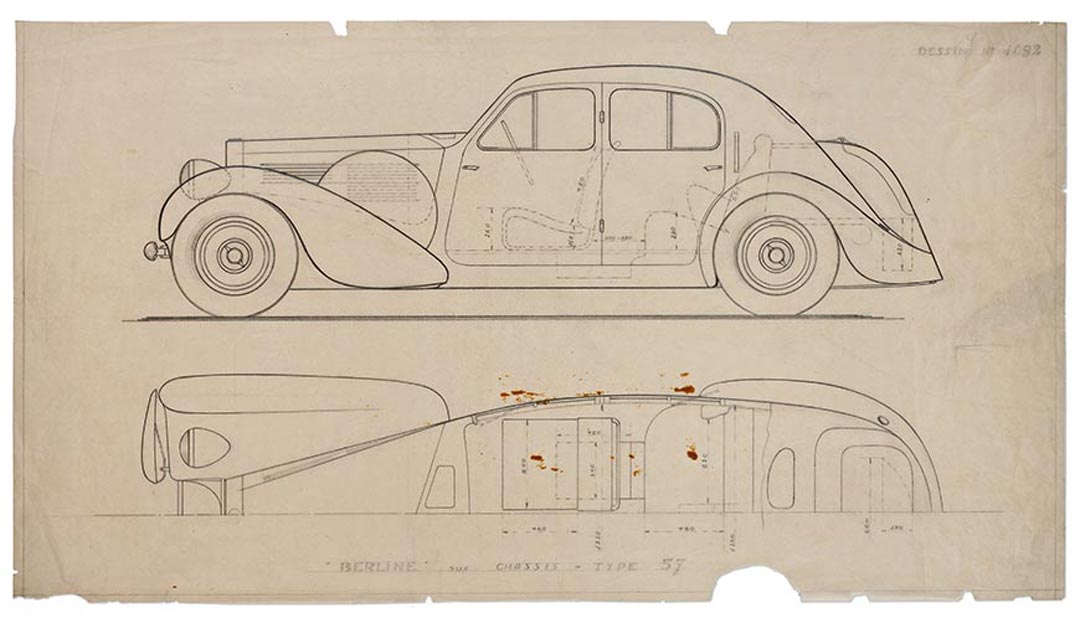
Dessin N.4092. Berline sur chassis Type 57. Bugatti factory drawing. The Bugatti technical drawings are often masterpieces. Ettore Bugatti pretended an almost extreme precision from his engineers and designers. In my opinion, they are masterpieces.
GITZO
3F scanning of the entire historical archive comprised of original prints, drafts and technical drawings, advertisements, archive pictures and memorabilia.

A beautiful picture, “tres Parisienne” Gitzo from the late 1960s. In this case, it was important to maintain the warm and soft tones original on Agfa Portriga Rapid Paper.
Hasselblad 3F – Compatibility
Photoshop CS2 up to CC 2022.
WIN: Vista to WINt 11.
MAC: Leopard to High Sierra
MAC: Not compatible with Big Sur and later
Acquista le scansioni 3F
Read More
Try for free The 3F Scan
The package contains:
- N. 1 3F from a 35mm b&w negative
- N.1 3F from medium format color negative
- N. 1 3F from 4×5 inches transparency
- Flexcolor installer MAC/WIN
- The “Imacon 3F” plugin
- The user manual





